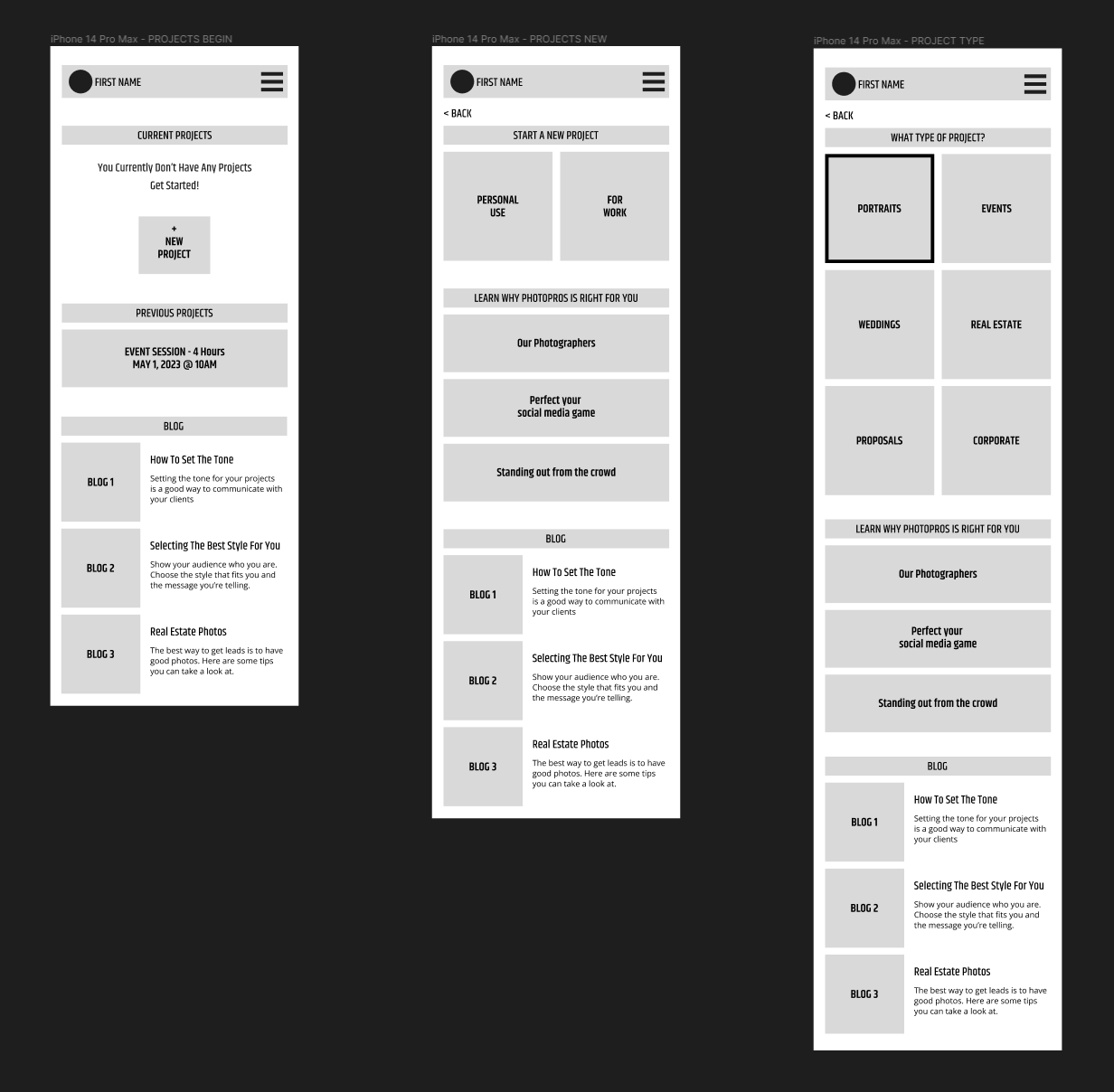PhotoPRO
Project
Sales Automation
UX Designer | 2021
PROJECT SCOPE
How can we automate a photography booking process online?
To comply with my non-disclosure agreement, I have changed some of the quantitative data and omitted some information in this case study. All information in this case study is my own and does not necessarily reflect the views of PhotoPRO.
SKILLS
UX Design
User Testing
Wireframing
Prototyping
TEAM
Me
UX Researcher
Product Manager
MY ROLE
UX Designer collaborating with the team to create an automated booking system to capture leads, boost sales, and retain customers.
The Problem
Client acquisition has become too mundane for Gary and he’s on the verge of burning out. Since he hired staff to cover most photoshoots, Gary doesn’t have the budget to hire an assistant and he has to take care of the remainder of the photoshoots available. He also wanted to focus on capturing the photos for his audience, instead of answering phone calls and fiddling with spreadsheets.
After gathering and looking at the data provided, we agreed that the problem relays on the sales and booking of the company.
The Goals
To automate the booking process with the web app
Retain existing clients on the app
Introduce Gary’s new package offers to clients and leads
Overall, the final designs increased PhotoPRO’s sales by 30%, boosted client retention by 35%, and generated up to 60% more leads.

Final Designs
Demo In Action
This is a recording of the prototype in action. You can test it out yourself here. If you have any suggestions or feedback, feel free to let me know!
Meet Gary
Gary is the owner of PhotoPRO and is the lead photographer. He started off as a real estate photographer. After a few years of photographing property, he believed that his photography should be open to more than just one niche, so he expanded his services to capture multiple audiences. He’s hired several photographers and editors to help him out and trained them to complete tasks with similar consistent results. Ever since bringing his business onto the internet, he’s been too busy with photoshoots and editing.
User Interviews
To better understand PhotoPRO’s users on new features and services, I conducted user interviews with 20 of PhotoPRO’s past clients. I specifically looked for people who use their services at least once for both leisure and work and are locals of New York City. These were the following questions asked:
Do you usually hire photographers for personal use or for work purposes?
How often do you use PhotoPRO?
Would you like to keep track of all your projects in one location with PhotoPRO?
What is your purpose for booking photoshoots with PhotoPRO?
Have you ever had a problem booking with PhotoPRO?
Would easier and faster booking encourage you to use PhotoPRO more?
How do you typically hire your photographers and editors for your projects?
Do you think having a share feature would encourage you to share different available photography packages?
Would you like to have some input on how your photos look?
How do you feel about a new feature that allows you to have some editing styles, like an Instagram filter?
Results
I found that many of the individuals found it troublesome when it came to booking recently due to a lack of immediate responses. After conducting interviews with 20 different PhotoPRO users, I found that many people still look for more options in terms of hiring photographers. While some are loyal to PhotoPRO, some would like to have more options when it comes to editing styles and a way to book more quicker.
Market Research
My colleague and I conducted a competitive analysis of direct competitors that offer the same or similar services as PhotoPRO. Most of the clientele that these companies have are New York natives and many of them are tourists looking for photographers while visiting New York City. There are two companies that are platforms that have local photographers in the area that should also be considered as direct competitors.
Understanding their checkout processes and also services that they offer are crucial to identifying key elements that can differentiate and improve PhotoPRO’s application.
Key Takeaways
Looking at the competitors closely, PhotoPRO was lacking in some features.
Offer photography services in more categories
Additional photo editing styles
User access to older photography projects
User product checkout
User Testing
Goals
Allow users to successfully book without needing live support.
Impact
Reduces the bounce rate and removes late responses, allowing stakeholders to have more time.
TOOLS
Figma
Adobe InDesign
USERS TESTED
20
METRICS
Task Completion Rate
Satisfaction Rate
Qualitative Feedback
Tasks
Complete the booking process using the ‘Custom Guided Editing’ option
Complete the booking process using the ‘Pro Editing’ option
Navigate to ‘Custom Guided Editing’ and use the ‘Before/After’ slider to see customization results
Successfully add a new project to the projects page
Results
All users had positive experience using the prototype and were able to complete objectives.
100%
Completed ‘Pro Editing Editing’ Booking Process
“Just as easy as the first time doing it with the custom editing.”
100%
Completed ‘Custom Guided Editing’ Booking Process
“Everything is visually right there.”
100%
Navigated and used ‘Before/After Slider’ for custom editing
“The slider is so cool! I can definitely see the styles I want to pick”
100%
Successfully Added a new project to the projects page
“Once booking was complete, the project was automatically listed.”
Information Architecture
PhotoPRO is an existing app with it’s own design system. I followed their design system to create and implement additional features into their app. In order to do this, my partner and I needed to update a large section of their sitemap to solve most of the problems and additional features presented by user interviews we conducted.
Wireframes
The wireframes shown are designed to be implemented in the existing application, inspired by the needs of stakeholders, and marketing research conducted. They include:
Introducing booking automation
New photography categories
Two new photography editing packages.
Projects page iterations
User Product Package Building
Photo Editing Customization and Digital Delivery Speeds
Next Steps
For the next step, I plan to run another usability test to measure which services have higher conversions and prioritize the features to further develop them to include more accessibility.
Lessons Learned
Always communicate with stakeholders on every level to see what their goals are and if they align with the users.
Get on the same page with users and stakeholders as much as possible
Design for scalability so that assets can be used for desktop as well
Test usability before sending it out to everyone
Make sure copywriting is catered to the audience. In this case, we wanted ease of access on a high level so that language isn’t a big barrier for non-English speaking natives.
Thank you for getting to the end! I hope you learned something new about me or the project. I have other projects you can check out.
Contact me if you want to collaborate together!